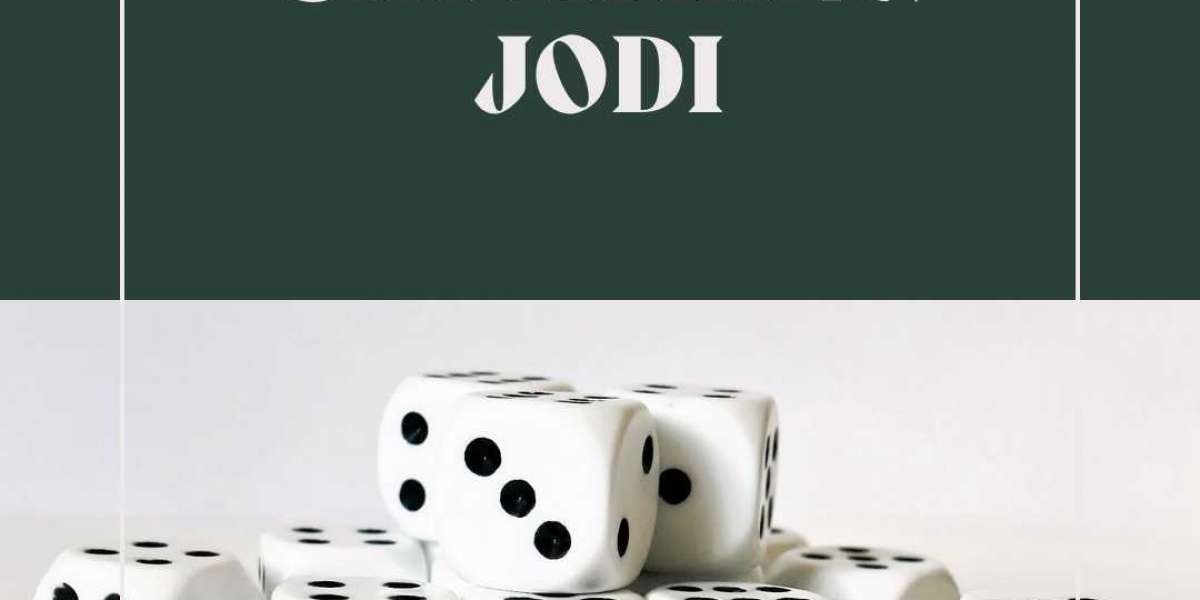As we know that we can not directly use paper wallets in the sense of sending and receiving or transferring bitcoins. So in order to use bitcoins, we need to shift our bitcoins off the paper. To do so, we definitely need a bitcoin online wallet, which could accept bitcoin from an offline wallet. There is a famous mobile app called “Blockchain”, that accepts bitcoins from a paper offline wallet. In the below steps, we have discussed the proper method of how to transfer btc from an offline paper wallet to the blockchain app.
01→ Download and install “Blockchain” App for Android or iOS.
02→ Open the app and click on the “Menu” button.
03→ After the menu appears, choose the “addresses” option at the top.
04→ Click on the add “ + ” button in front of “imported addresses ” to add your offline wallet address.
05→ Scan the private key of the paper wallet with your smartphone camera to import your offline btc.
06→ After the scan of the QR code, a “success” message would prompt on the mobile screen.
07→ Now transfer/send your bitcoins to the blockchain app wallet.
08→ Click on the “send” button to confirm the details.
09→ A prompt message would appear on the screen about the confirmation of your transaction. Then you would get bitcoins from your offline wallet to the blockchain app.