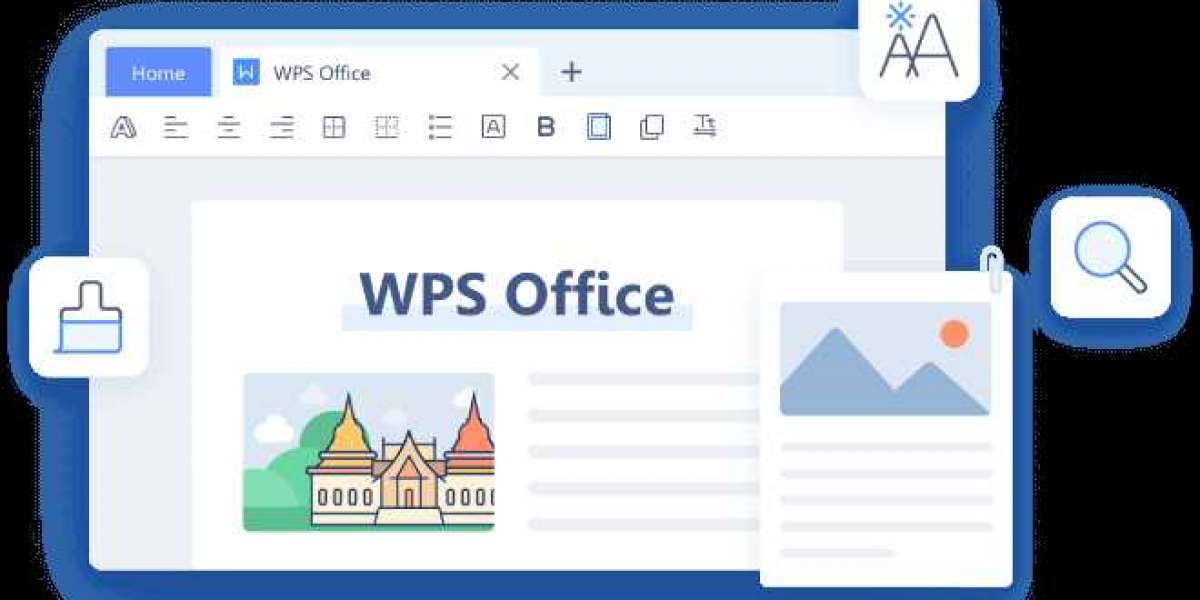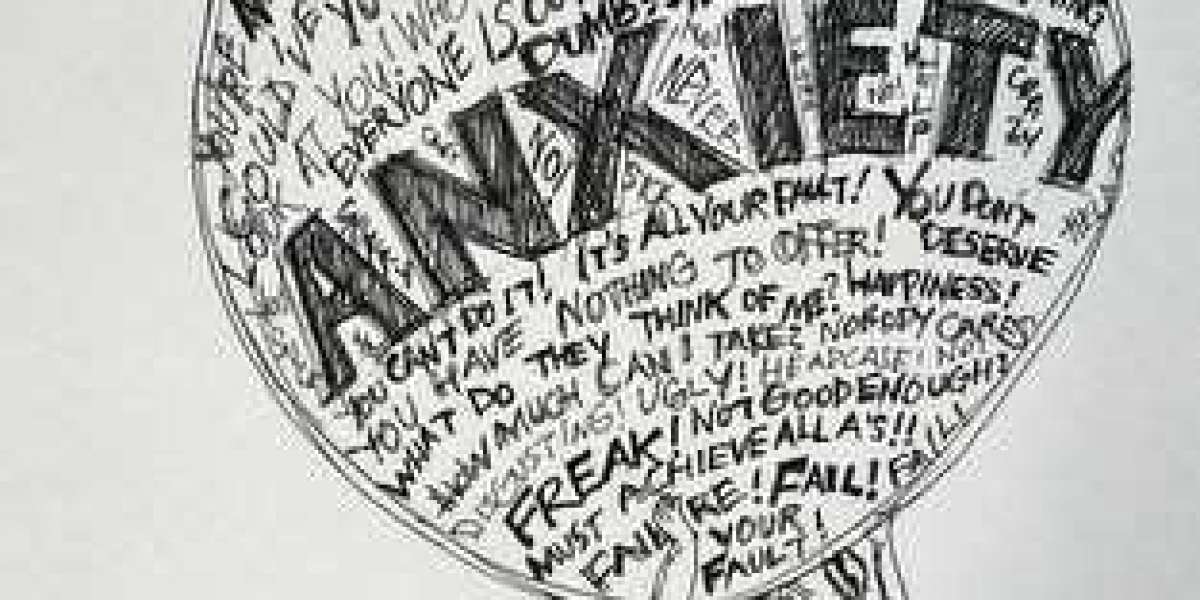Microsoft Office is the most popular office suite on the planet and for good reason. It's a well-oiled machine that comes with all the features you need to get your work done. But what if you're looking for an alternative? In this WPS Office guide, we'll take a look at this modern alternative to Microsoft office and see if it's worth your time and money.
Key Benefits of Using WPS
With WPS, you will have no problem adjusting to the new software. It is very user-friendly, making it perfect for small businesses or individuals who do not have a lot of experience with office software.
Wide Range of Features
Unlike other office software options, WPS office has a wide range of features that can be customized to meet the specific needs of your business. This includes things like templates, formatting options, and collaboration tools.
Affordable
Worried about spending too much money on office software? With WPS, you won’t have to worry about that! WPS is affordable and provides all the features you need without breaking the bank.
The Features of WPS Office
WPS Office is a Free Office suite and a modern alternative to Microsoft Office. It offers features such as an intuitive interface, collaboration tools, and automatic data entry. What are the benefits of using WPS Office?
One of the main benefits of using WPS Office is its user-friendly interface. It's easy to navigate and customize, which makes it perfect for small businesses and individual users who are new to office software. Additionally, WPS Office offers features such as automatic data entry and collaboration tools that make it a great choice for busy professionals. Overall, WPS Office is a powerful and convenient option that can save you time and money.
Setting Up WPS Office
To get started, you first need to download the app from the App Store or Google Play. After that, you will need to register and create an account. Once you have registered and logged in, you will see the main screen of WPS Office.
On this screen, you will see several tabs at the top: Home, Documents, Templates, Drawings, and Slides. The Home tab contains general information about your accounts, such as your name and location. The Documents tab shows all of your open documents and folders. You can also access specific documents by selecting them from the list below. The Templates tab contains different sets of templates that you can use to create new documents.