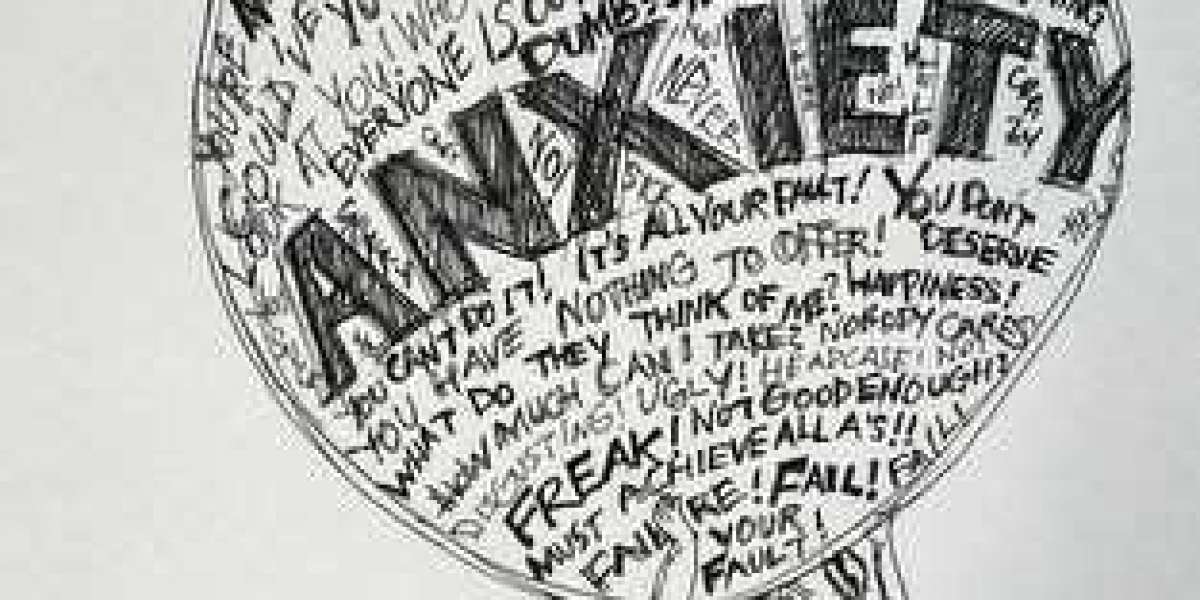In today's digital world, online advertising is a crucial component of any successful marketing strategy. One of the most effective ways to drive traffic and sales to your website is by using Google Ads. Google Ads is an online advertising platform developed by Google that allows businesses to display their ads on Google's search engine results pages (SERPs), partner websites, and YouTube. In this article, we will discuss how to use Google Ads to drive more traffic and sales to your website.
Set up your Google Ads account
The first step to using Google Ads is to create a Google Ads account. To do this, you will need to provide some basic information about your business, such as your website, billing information, and target audience. Once your account is set up, you can start creating your ad campaigns.
Conduct keyword research
The next step is to conduct keyword research. Keywords are the terms or phrases that people use to search for information on Google. By selecting the right keywords for your ad campaigns, you can increase the likelihood that your ads will be shown to people who are interested in your products or services. You can use tools like Google's Keyword Planner to research keywords and get ideas for new ones.
Create your ad campaigns
Once you have identified your target keywords, you can start creating your ad campaigns. Google Ads allows you to create different types of ads, including search ads, display ads, and video ads. For search ads, you will need to create ad copy that includes your target keywords and a call to action. Display ads can be in the form of images or videos and can be placed on websites that are part of Google's ad network. Video ads can be shown on YouTube or other video-sharing websites.
Set your ad budget
The next step is to set your ad budget. You can choose how much you want to spend on your ads per day, per week, or per month. Google Ads offers different bidding strategies that you can use to control your costs and get the most out of your budget.
Optimize your ads
After your ad campaigns have been running for a while, you will want to optimize them for better performance. This can include tweaking your ad copy, adjusting your bidding strategy, and testing different ad formats to see which ones perform best. Google Ads also provides a range of performance metrics, such as click-through rates and conversion rates, that you can use to monitor your campaigns and make data-driven decisions.
Use retargeting to reach people who have already visited your website
Retargeting is a powerful technique that allows you to show ads to people who have already visited your website. By using retargeting, you can target people who are already familiar with your brand and are more likely to convert into customers. Google Ads offers a range of retargeting options, including dynamic retargeting, which shows ads for specific products that people have viewed on your website.
In conclusion, using Google Ads is a highly effective way to drive more traffic and sales to your website. By conducting keyword research, creating targeted ad campaigns, setting your budget, optimizing your ads, and using retargeting, you can reach the right audience at the right time and achieve your marketing goals. Remember to monitor your campaigns