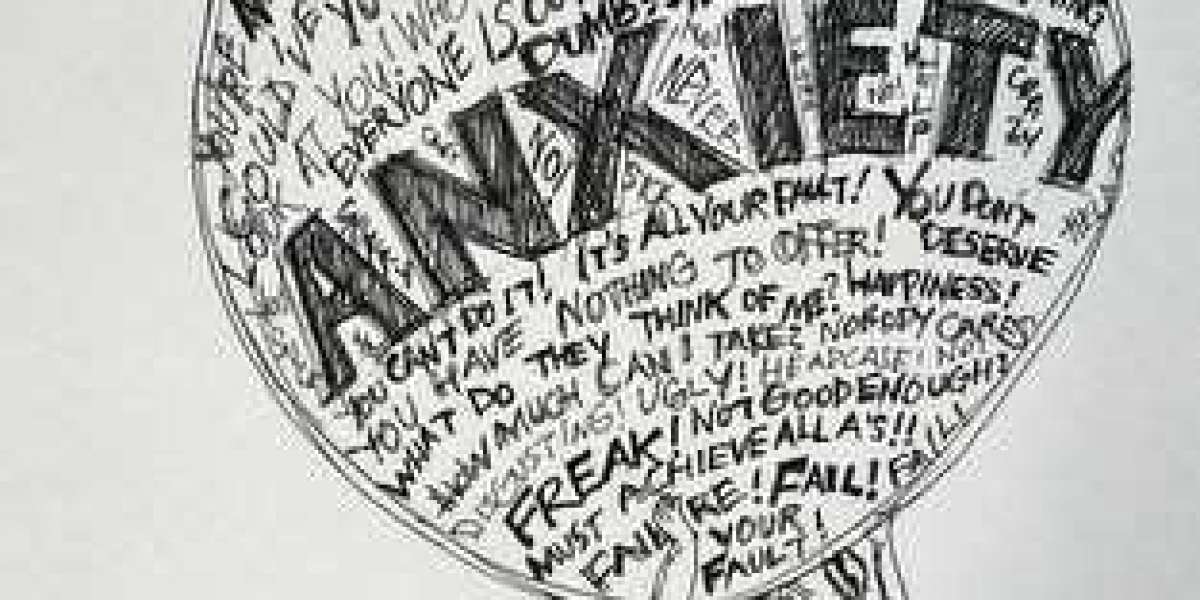To make a Minecraft Apk Pocket Edition server public, you will need to follow a few steps:
Step 1: Set up the server
To set up a Minecraft Apk Pocket Edition server, you will need to download and install the software on your computer. There are several options available, including PocketMine-MP and Nukkit. Once you have installed the software, you can configure the server settings, such as the server name, game mode, and world settings.
Step 2: Port forwarding
In order for other players to connect to your server, you will need to set up port forwarding on your router. This will allow incoming traffic to be directed to your server. To do this, you will need to log in to your router's settings and find the port forwarding section. From there, you can create a new rule for Minecraft Pocket Edition (typically using port 19132) and set it to forward traffic to your server's local IP address.
Step 3: Publicize your server
Once your server is set up and port forwarding is configured, you can start publicizing your server to attract players. There are several ways to do this, including:
Posting on Minecraft Pocket Edition forums and communities
Advertising on social media platforms like Twitter and Facebook
Creating a server listing on websites like Minecraft Pocket Edition Servers and MCPE Planet
Be sure to provide all the necessary information, such as your server's IP address, game mode, and rules.
Step 4: Maintain your server
Once your server is public, you will need to keep it running smoothly and provide support to your players. This includes regularly updating the server software, enforcing rules, and addressing any technical issues that may arise. By keeping your server well-maintained and engaging with your community, you can attract more players and create a thriving Minecraft Pocket Edition server.